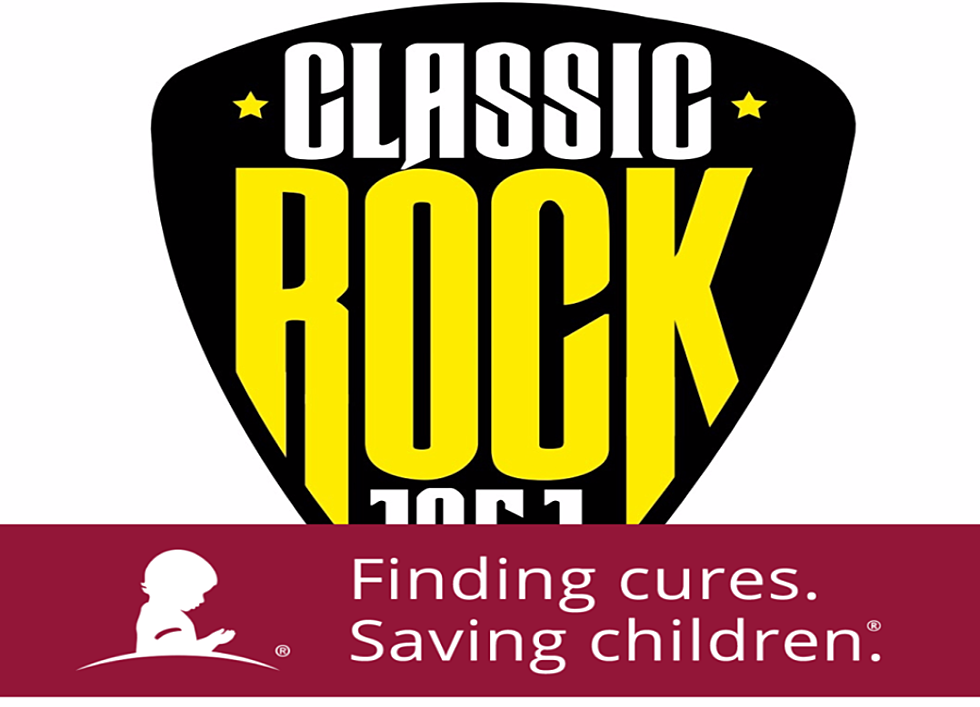
How To Add St Jude To Your Facebook Profile Pic
Are you already a Partner In Hope, and want to further show your support for ending childhood cancer?
It's just a few short steps to add the St. Jude frame to your profile picture. This will let others know that they, too, can help fight childhood cancer.
It’s very easy to do, and feel free to tag the station in your new image!
- First log in to Facebook
- Then go to facebook.com/profilepicframes
- Either choose CAUSES from the drop down menu, or type in St. Jude.
- Find St. Jude
- Resize your profile pic
- SAVE!
If you're not yet a Partner In Hope, simply call 1-800-372-4999 or text FIGHT to 785-833, and help save the life of a child.
Facebook
More From Classic Rock 105.1









