How To Turn Off The New iPhone Feature That May Be Costing You Hundreds Of Dollars
Courtesy of Stephen Lam / Stringer / Getty
Apple just released iOS 9 that has a feature that is costing people with limited data plans hundreds of dollars.
"Wi-Fi Assist" is automatically turned on. This feature automatically switches your phone to 4G if it thinks that the Wi-Fi signal you're connected to is too weak. If you have limited data, that's bad news bears.
To turn the feature off, go to your "settings."
In settings, go to "cellular."
Within cellular, scroll all the way to the bottom of the screen. There you'll see "Wi-Fi assist."
Click the feature off, and you'll be good to go, possibly saving you hundreds of dollars!
More From Classic Rock 105.1